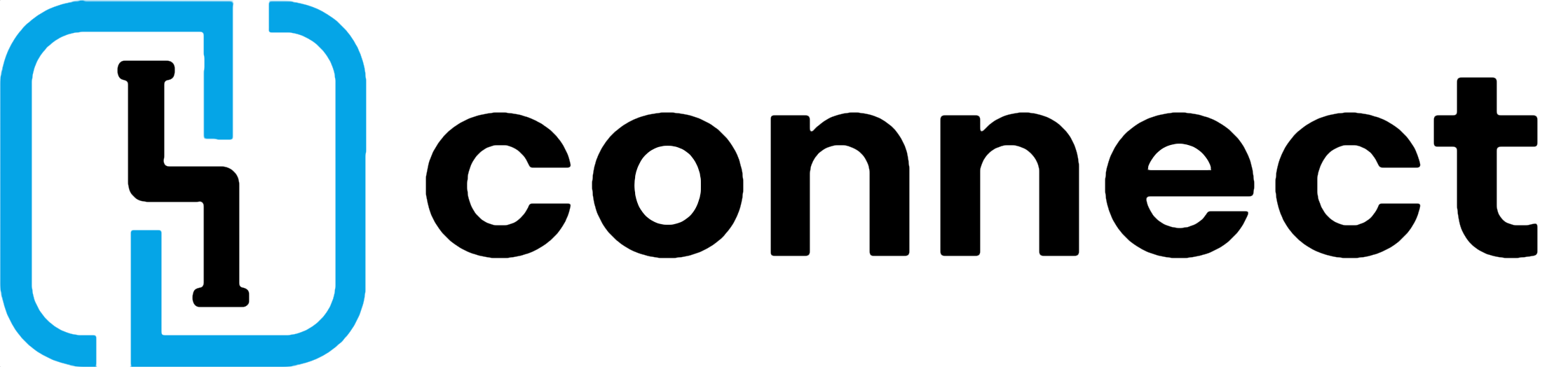Storage Core¶
Installation¶
dependencies {
implementation(platform("org.http4k:http4k-connect-bom:5.22.1.0"))
implementation("org.http4k:http4k-connect-storage-core")
}
http4k-connect contains a simple lightweight pluggable Key-Value storage abstraction in the http4k-connect-storage-core module, which can be used to serialise objects to an underlying store.
Standard Operations are:
- Set
- Get
- Remove
- Get all keys with a particular prefix
- Remove all keys with a particular prefix
In-Memory Storage¶
All data is held in process memory.
data class AnEntity(val name: String)
val storage = Storage.InMemory()
storage["myKey"] = AnEntity("hello")
println(storage["myKey"])
storage.removeAll("myKey")
On-Disk Storage¶
All data is serialised to disk by passing it though an http4k AutoMarshalling adapter (see the http4k-format-XXX modules). In the example below we use a JSON adapter backed by Moshi (which is the default).
import java.io.File
data class AnEntity(val name: String)
val storage = Storage.Disk(File("."), Moshi)
storage["myKey"] = AnEntity("hello")
println(storage["myKey"])
storage.removeAll("myKey")