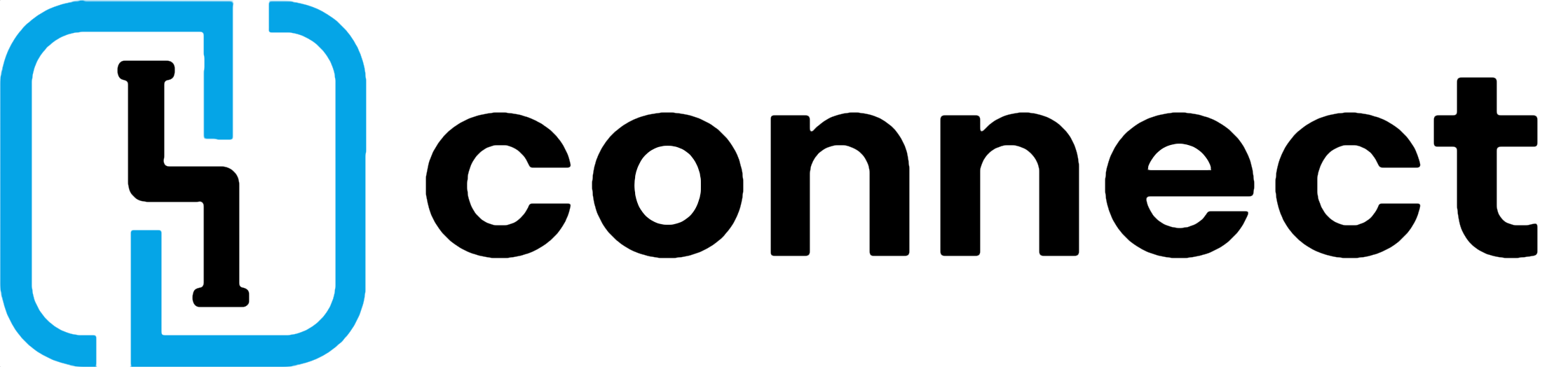JDBC Storage¶
Installation¶
dependencies {
implementation(platform("org.http4k:http4k-connect-bom:5.22.1.0"))
implementation("org.http4k:http4k-connect-storage-jdbc")
}
This implementation uses the Jetbrains Exposed library to store the data in the DB. All data is serialised to disk by
passing it though an http4k AutoMarshalling adapter (see the http4k-format-XXX modules). In the example below we use a
JSON adapter backed by Moshi (which is the default).
data class AnEntity(val name: String)
val ds = HikariDataSource(
HikariConfig().apply {
driverClassName = "org.h2.Driver"
jdbcUrl = "jdbc:h2:mem:$name;DB_CLOSE_DELAY=-1"
})
val storage = Storage.Jdbc(ds, "mytable", Moshi)
storage["myKey"] = AnEntity("hello")
println(storage["myKey"])
storage.removeAll("myKey")